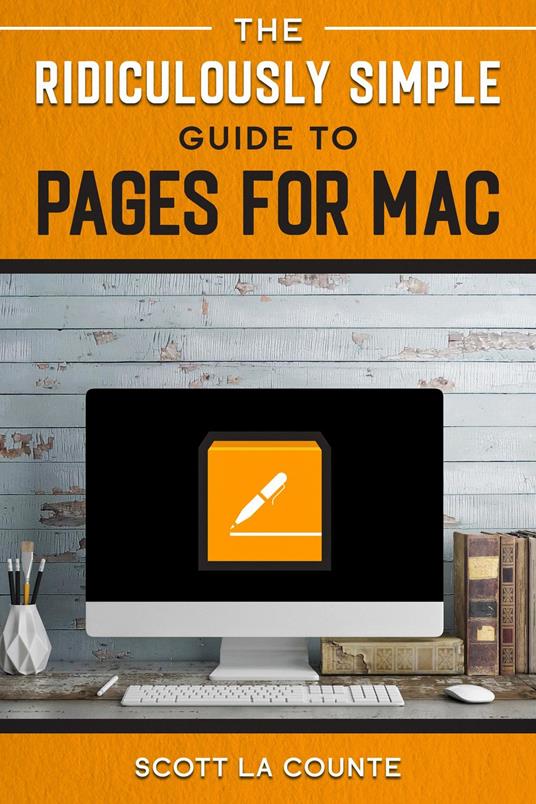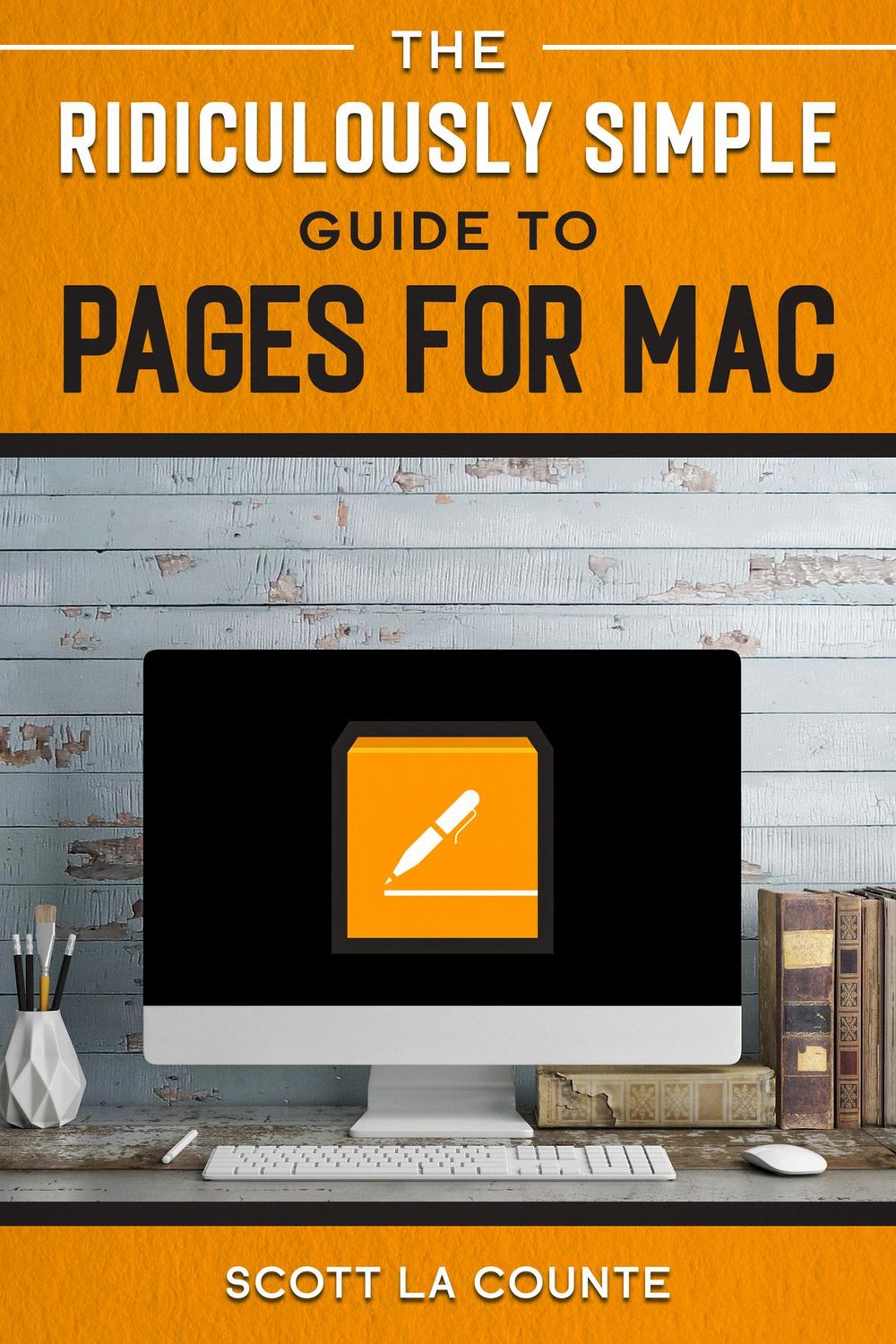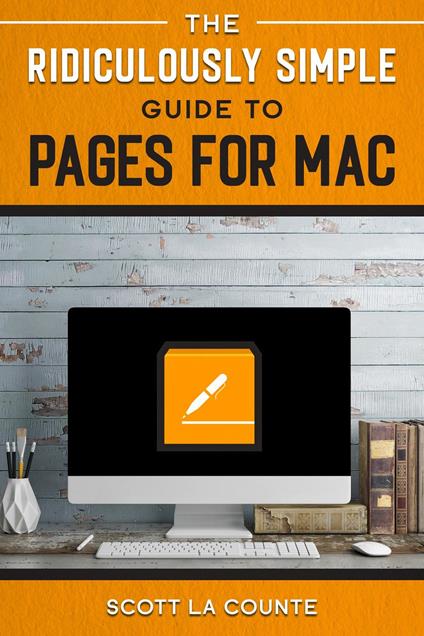The Ridiculously Simple Guide to Pages
Microsoft Word used to rule them all. It didn’t matter what computer or operating system you had—if you needed to type something, you used Word. Times have changed! Today there are many word processing solutions out there. Some, like Google Docs, are pretty barebones; and others, like Word, feel at times feature creep—there are just so many options, it’s easy to get lost. If you use a Mac, iPad, or iPhone, then you have a third option that’s growing in popularity: Pages. In addition to being simple, yet visually stun-ning, Pages comes free with Apple devices. What’s even better is it’s pretty easy to get started, even with limited knowledge of the software. If you really want to get the most out of it, then this guide will help. It will show you the ropes—including how to do all those things you are used to doing in Microsoft Word - and help you with some of the features you may not even know about. Ready to get started? Let’s go!
-
Autore:
-
Anno edizione:2020
-
Editore:
-
Formato:
-
Lingua:Inglese
Formato:
Gli eBook venduti da Feltrinelli.it sono in formato ePub e possono essere protetti da Adobe DRM. In caso di download di un file protetto da DRM si otterrà un file in formato .acs, (Adobe Content Server Message), che dovrà essere aperto tramite Adobe Digital Editions e autorizzato tramite un account Adobe, prima di poter essere letto su pc o trasferito su dispositivi compatibili.
Cloud:
Gli eBook venduti da Feltrinelli.it sono sincronizzati automaticamente su tutti i client di lettura Kobo successivamente all’acquisto. Grazie al Cloud Kobo i progressi di lettura, le note, le evidenziazioni vengono salvati e sincronizzati automaticamente su tutti i dispositivi e le APP di lettura Kobo utilizzati per la lettura.
Clicca qui per sapere come scaricare gli ebook utilizzando un pc con sistema operativo Windows