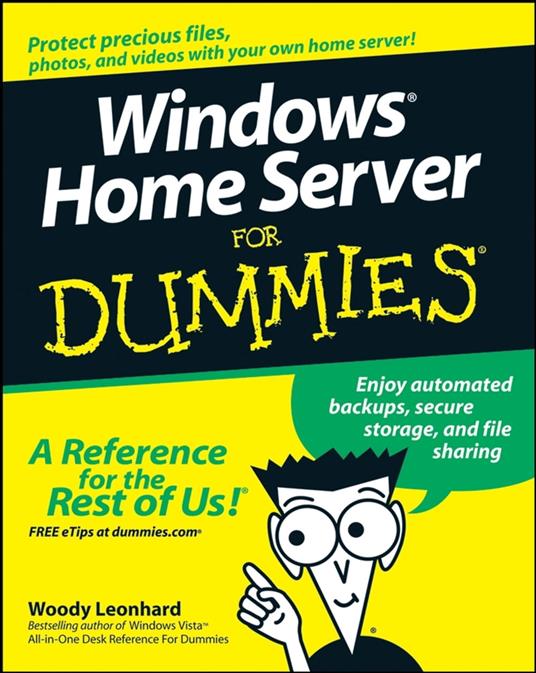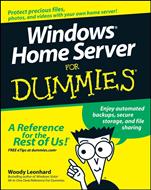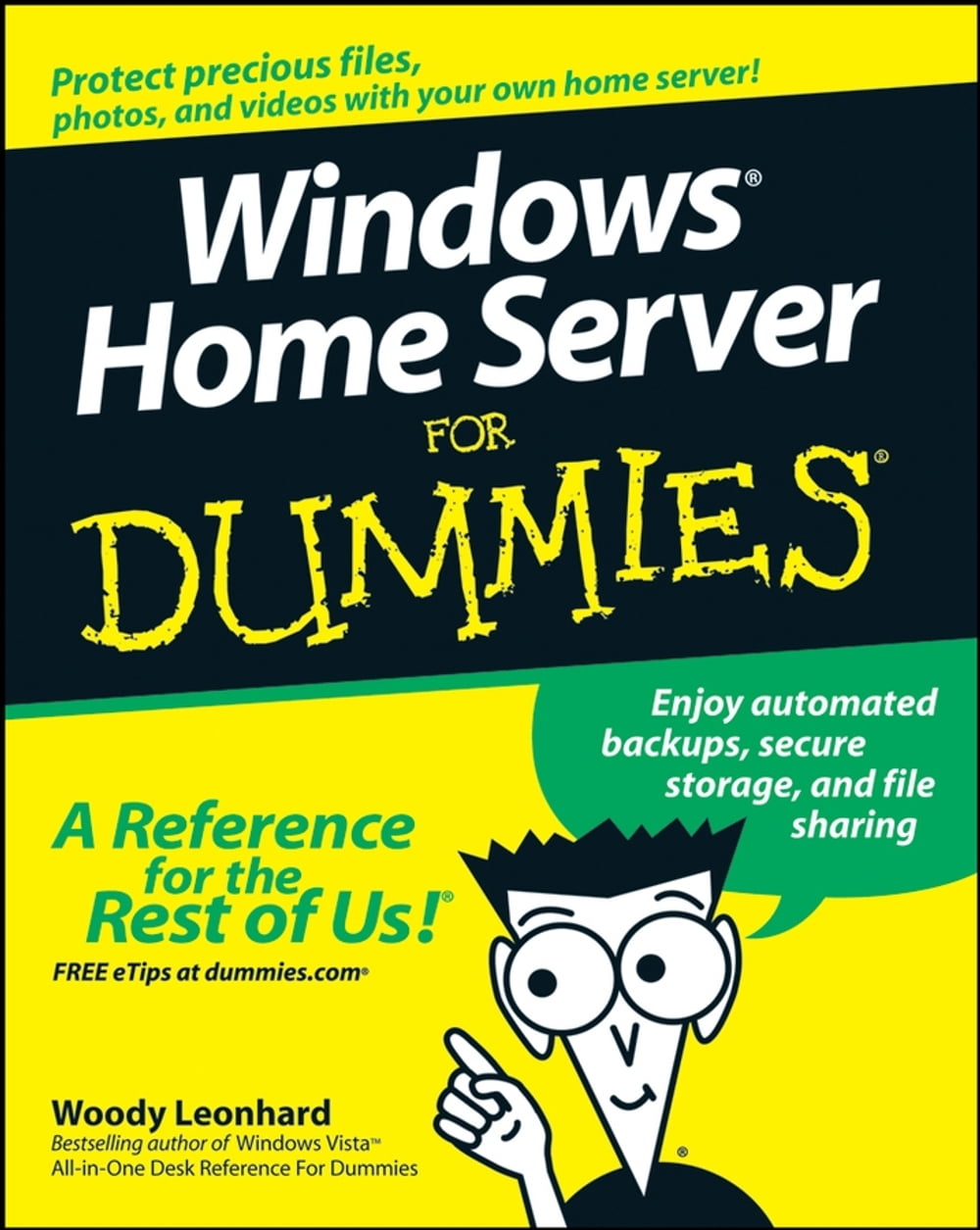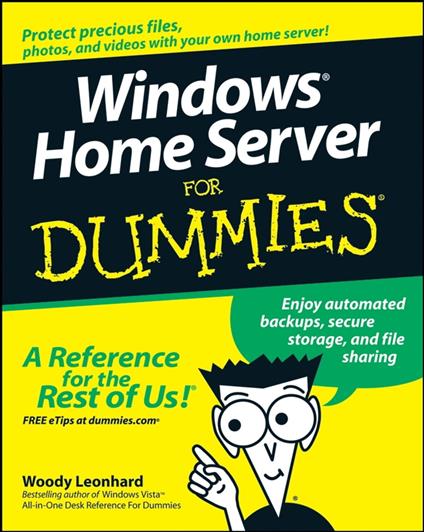Windows Home Server For Dummies
If you work in an office, you probably don’t lose much sleep worrying about whether your files are safe if your PC melts down. Company IT departments handle those things for business networks. But how about all those precious photos, address lists, the family genealogy, and everything else that lives on your home network? Windows Home Server can save the day if one of your personal PCs hiccups, and Windows Home Server For Dummies serves up all the stuff you need to know to put it to work. Forget everything you’ve heard about previous versions of Windows Server; this all-new variation has been designed for people who don’t wear white lab coats or pocket protectors. Woody Leonhard has tested it and it passed with flying colors. If you have a home or small business network, this book shows you how Windows Home Server helps you Share files among all the PCs in your home Access your files from anywhere Make regular backups automatically Store files securely Play music, TV shows, or movies on your Xbox Share multimedia across your network Keep your virus protection and system upgrades up to date Get regular reports on the overall health of your network Windows Home Server For Dummies provides sage advice on choosing a version of Windows Home Server, installing it, setting up users and passwords, using remote access, scheduling automatic scans and backups, and having fun with multimedia. Trust Woody— you’ll sleep better.
-
Autore:
-
Anno edizione:2011
-
Editore:
-
Formato:
-
Lingua:Inglese
Formato:
Gli eBook venduti da Feltrinelli.it sono in formato ePub e possono essere protetti da Adobe DRM. In caso di download di un file protetto da DRM si otterrà un file in formato .acs, (Adobe Content Server Message), che dovrà essere aperto tramite Adobe Digital Editions e autorizzato tramite un account Adobe, prima di poter essere letto su pc o trasferito su dispositivi compatibili.
Cloud:
Gli eBook venduti da Feltrinelli.it sono sincronizzati automaticamente su tutti i client di lettura Kobo successivamente all’acquisto. Grazie al Cloud Kobo i progressi di lettura, le note, le evidenziazioni vengono salvati e sincronizzati automaticamente su tutti i dispositivi e le APP di lettura Kobo utilizzati per la lettura.
Clicca qui per sapere come scaricare gli ebook utilizzando un pc con sistema operativo Windows