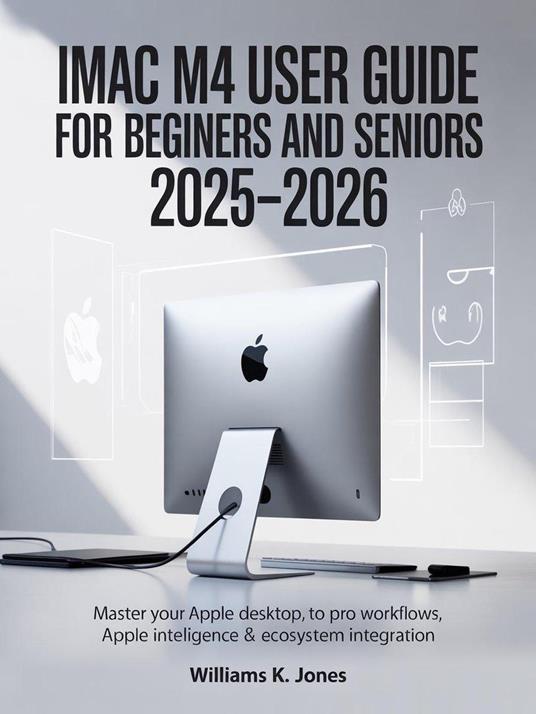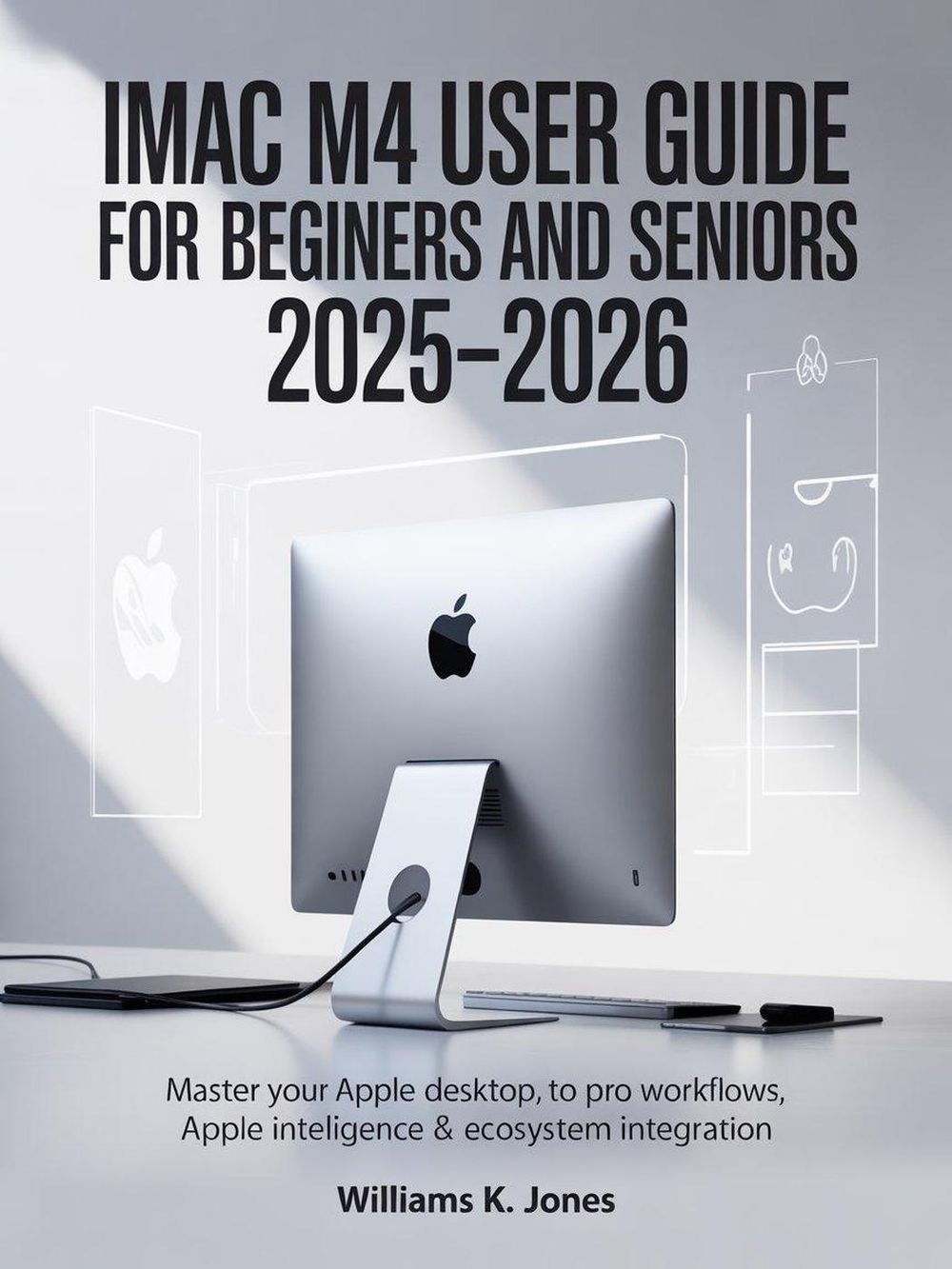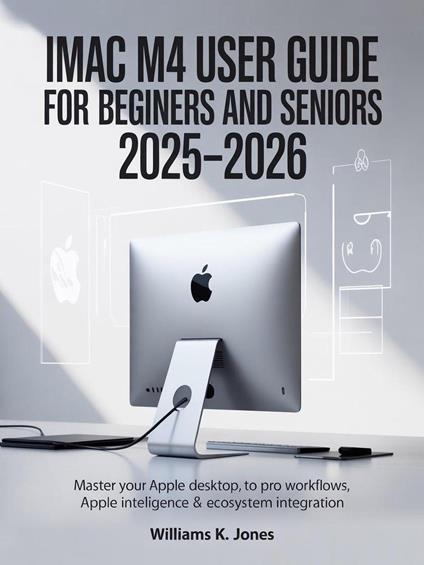iMac M4 User Guide for Beginners and Seniors 2025–2026: Master Your Apple Desktop: From First Boot to Pro Workflows, Apple Intelligence & Ecosystem Integration
If you've just unboxed your brand-new iMac M4 and you're thinking, "Where do I even start?" — then this guide is exactly what you've been looking for. Whether you're a beginner, senior, or someone just ready to take full advantage of your iMac's powerful features, I've written this book to make sure you're not just surviving with your iMac, but truly thriving. Think of it as a friendly conversation between you and someone who's been using Macs for years, guiding you every step of the way. Here's What You'll Enjoy Inside the Book: A Seamless Journey From Start to Finish – From unboxing to advanced workflows, you'll get step-by-step, easy-to-follow instructions. No more feeling lost or stuck! Master macOS Sequoia – Get to know the ins and outs of the macOS Sequoia interface, from the Dock and Menu Bar to Stage Manager and Mission Control. Tailored for Beginners and Seniors – No technical jargon here! Whether you're new to Apple or transitioning from Windows, everything is explained clearly and without overwhelm. Why This Guide Is Perfect for You: The iMac M4 is a powerful machine, but with all the new features, it can feel like you're jumping into the deep end. You might feel like you're missing out on its true potential—maybe you're stuck on something simple like getting your display just right, or maybe you're ready to dive deep into pro-level workflows. But don't worry! This book is packed with everything you need to know to start mastering your iMac M4 today, whether you're: Setting it up for the first time or moving from a different system. Optimizing your workspace for maximum productivity. Enjoying creative tasks like photo editing, music production, or even coding. Learning tips and tricks that make everyday tasks faster and easier. What's Inside: Chapter 1: Meet Your iMac M4 – Learn what's new and why it matters to you (with the M4 chip and more). Chapter 2: Unboxing & Setup – A simple guide to setting up your iMac, from initial boot to signing in with your Apple ID. Chapter 3: Navigating macOS Sequoia – Understand the interface, get comfortable with Trackpad gestures, and discover Stage Manager for smooth multitasking. Chapter 4: Personalize Your iMac – Make it yours by adjusting display settings, sound, and user profiles. Chapter 5: Expand Your Workspace – Learn how to connect external displays and peripherals with Thunderbolt 4. Chapter 6: Storage & File Management – Master iCloud, Time Machine, and organizing your files for easy access. Chapter 7: Productivity – Boost your output with macOS shortcuts, automation tools, and built-in apps. Chapter 8: Creative & Professional Use – Leverage your iMac for video editing, music production, and even coding.
-
Autore:
-
Anno edizione:2025
-
Editore:
-
Formato:
-
Lingua:Inglese
Formato:
Gli eBook venduti da Feltrinelli.it sono in formato ePub e possono essere protetti da Adobe DRM. In caso di download di un file protetto da DRM si otterrà un file in formato .acs, (Adobe Content Server Message), che dovrà essere aperto tramite Adobe Digital Editions e autorizzato tramite un account Adobe, prima di poter essere letto su pc o trasferito su dispositivi compatibili.
Cloud:
Gli eBook venduti da Feltrinelli.it sono sincronizzati automaticamente su tutti i client di lettura Kobo successivamente all’acquisto. Grazie al Cloud Kobo i progressi di lettura, le note, le evidenziazioni vengono salvati e sincronizzati automaticamente su tutti i dispositivi e le APP di lettura Kobo utilizzati per la lettura.
Clicca qui per sapere come scaricare gli ebook utilizzando un pc con sistema operativo Windows