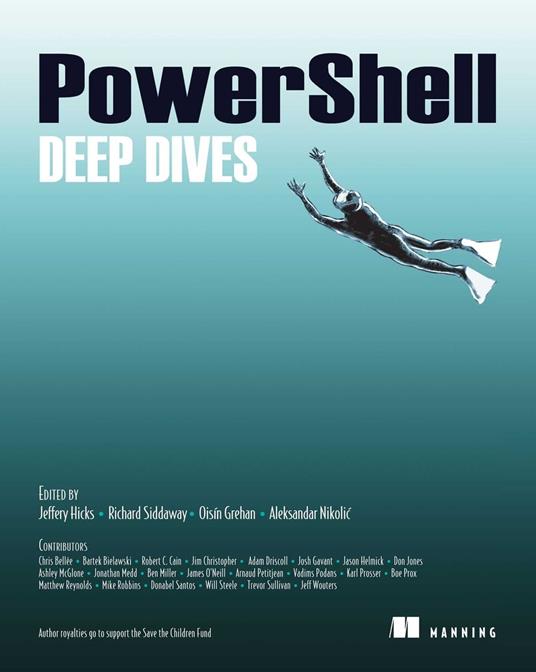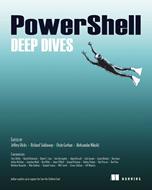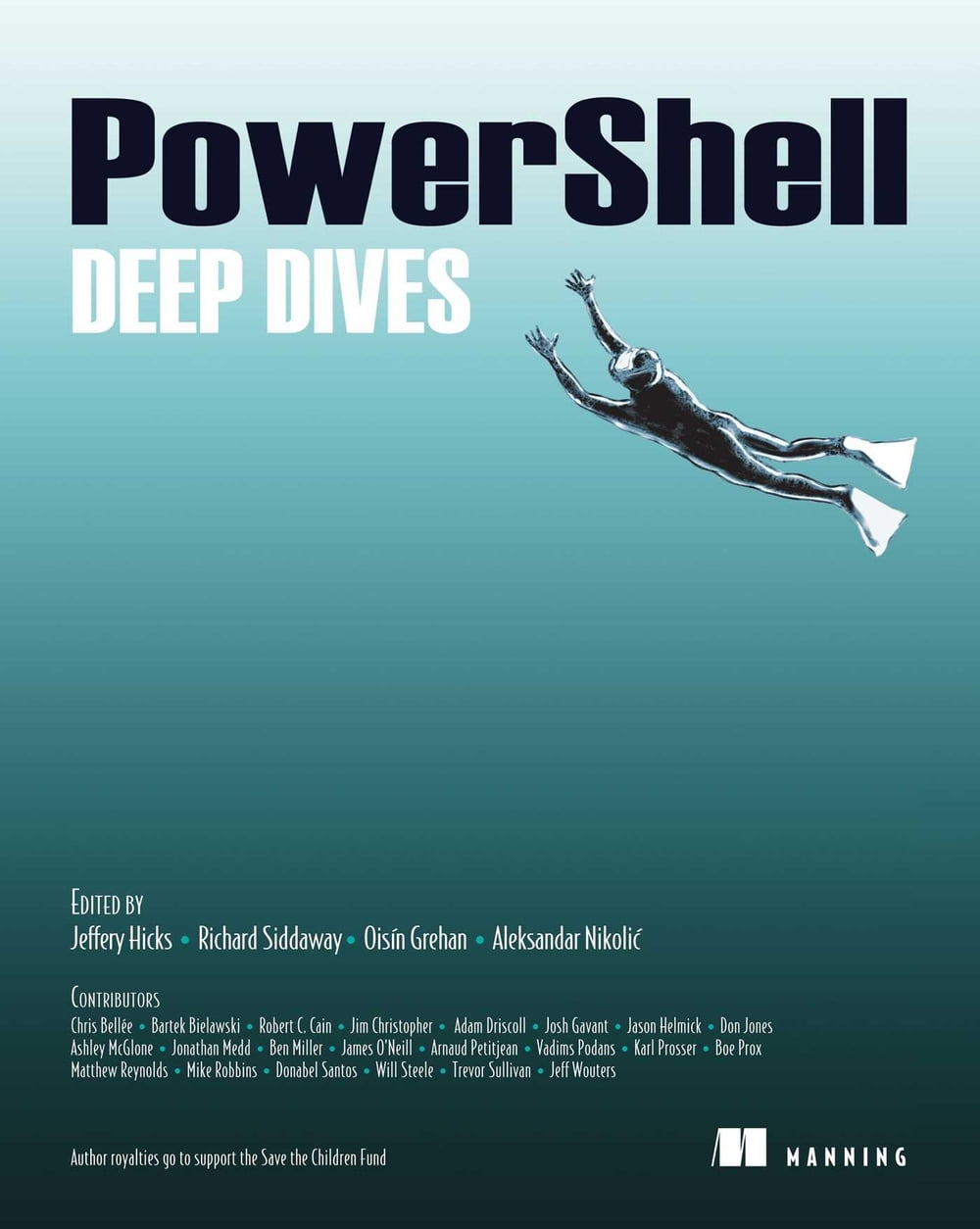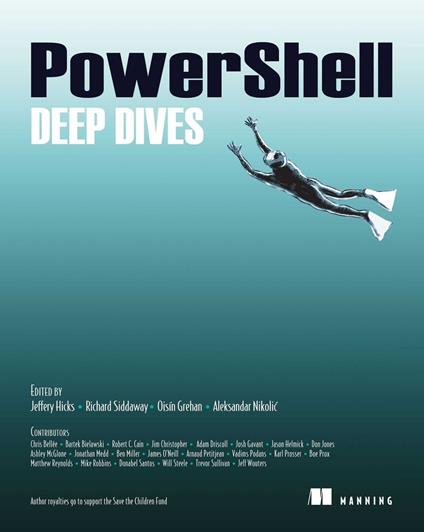PowerShell Deep Dives
Summary Here's your chance to learn from the best in the business. PowerShell Deep Dives is a trove of essential techniques, practical guidance, and the expert insights you earn only through years of experience. Editors Jeffery Hicks, Richard Siddaway, Oisin Grehan, and Aleksandar Nikolic hand-picked the 28 chapters in the book's four parts: Administration, Scripting, Development, and Platforms. About the Technology PowerShell has permanently changed Windows administration. This powerful scripting and automation tool allows you to control virtually every aspect of Windows and most Microsoft servers like IIS and SQL Server. Here's your chance to learn from the best in the business. About this Book PowerShell Deep Dives is a trove of essential techniques and practical guidance. It is rich with insights from experts who won them through years of experience. The book's 28 chapters, grouped in four parts (Administration, Scripting, Development, and Platforms), were hand-picked by four section editors: Jeffery Hicks, Richard Siddaway, Oisin Grehan, and Aleksandar Nikolic. Whether you're just getting started with PowerShell or you already use it daily, you'll find yourself returning to this book over and over. What's Inside Managing systems through a keyhole The Ten Commandments of PowerShell scripting Scalable scripting for large datasets Adding automatic remoting Provisioning web servers and websites automatically to IIS 8 And 23 more fantastic chapters Purchase of the print book includes a free eBook in PDF, Kindle, and ePub formats from Manning Publications. About the AuthorsEditors Jeffery Hicks, Richard Siddaway, Oisin Grehan, and Aleksandar Nikolic are joined by PowerShell experts Chris Bellee, Bartek Bielawski, Robert C. Cain, Jim Christopher, Adam Driscoll, Josh Gavant, Jason Helmick, Don Jones, Ashley McGlone, Jonathan Medd, Ben Miller, James O'Neill, Arnaud Petitjean, Vadims Podans, Karl Prosser, Boe Prox, Matthew Reynolds, Mike Robbins, Donabel Santos, Will Steele, Trevor Sullivan, and Jeff Wouters. Table of Contents PART 1 POWERSHELL ADMINISTRATION Diagnosing and troubleshooting PowerShell remoting CIM sessions 22 Collecting and analyzing performance counter data TCP port communications with PowerShell Managing systems through a keyhole Using PowerShell to audit user logon events Managing and administering a certification authoritydatabase with PowerShell Using PowerShell to reduce Active Directory token bloat PART 2 POWERSHELL SCRIPTING The 10 PowerShell scripting commandments Avoiding the pipeline A template for handling and reporting errors Tips and tricks for creating complex or advancedHTML reports with PowerShell Using and "abusing" dynamic parameters PowerShell type formatting Scalable scripting for large data sets: pipelineand database techniques Building your own WMI-based cmdlets Turning command-line tools into PowerShell tools PART 3 POWERSHELL FOR DEVELOPERS Using Source Control Software with PowerShell Inline .NET code PowerShell and XML: better together Adding automatic remoting to advanced functionsand cmdlets Taming software builds (and other complicated processes)with psake PART 4 POWERSHELL PLATFORMS PowerShell and the SQL Server provider Creating flexible subscriptions in SSRS Inventory database table statistics using PowerShellSQL Server Management Objects WSUS and PowerShell Provisioning IIS web servers and sites with PowerShell Active Directory Group Management application
-
Autore:
-
Anno edizione:2013
-
Editore:
-
Formato:
-
Lingua:Inglese
Formato:
Gli eBook venduti da Feltrinelli.it sono in formato ePub e possono essere protetti da Adobe DRM. In caso di download di un file protetto da DRM si otterrà un file in formato .acs, (Adobe Content Server Message), che dovrà essere aperto tramite Adobe Digital Editions e autorizzato tramite un account Adobe, prima di poter essere letto su pc o trasferito su dispositivi compatibili.
Cloud:
Gli eBook venduti da Feltrinelli.it sono sincronizzati automaticamente su tutti i client di lettura Kobo successivamente all’acquisto. Grazie al Cloud Kobo i progressi di lettura, le note, le evidenziazioni vengono salvati e sincronizzati automaticamente su tutti i dispositivi e le APP di lettura Kobo utilizzati per la lettura.
Clicca qui per sapere come scaricare gli ebook utilizzando un pc con sistema operativo Windows