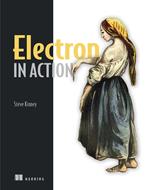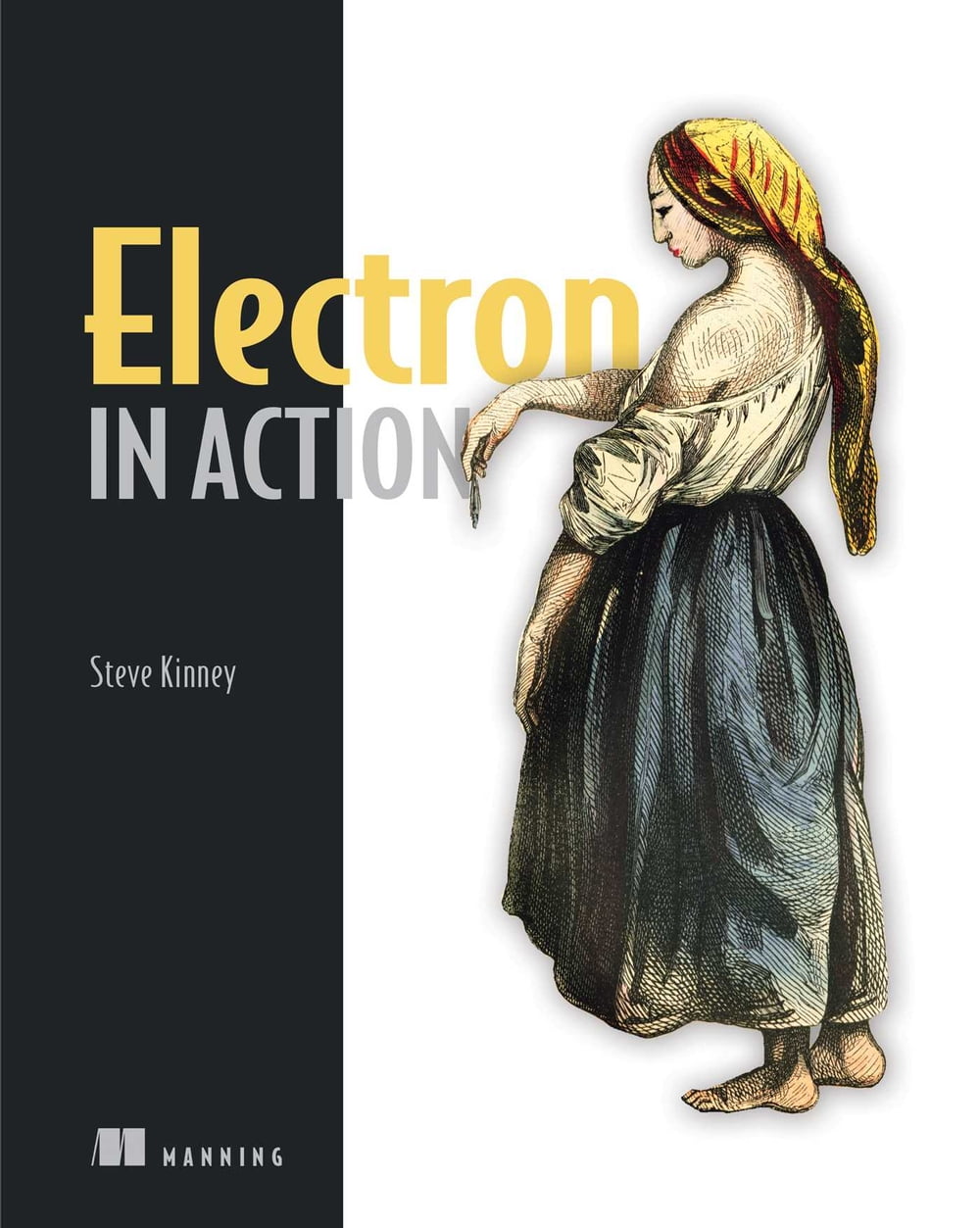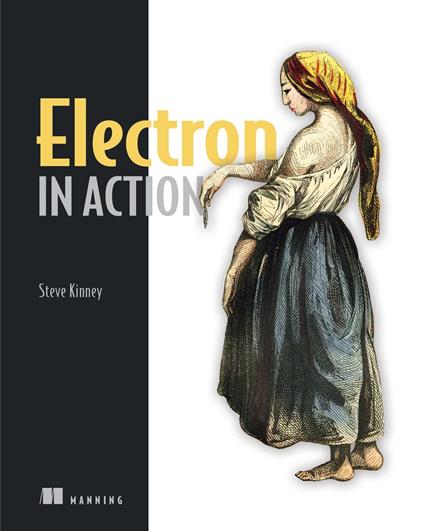Electron in Action
Summary Electron in Action guides you, step-by-step, as you learn to build cross-platform desktop applications that run on Windows, OSX, and Linux. By the end of the book, you'll be ready to build simple, snappy applications using JavaScript, Node, and the Electron framework. Purchase of the print book includes a free eBook in PDF, Kindle, and ePub formats from Manning Publications. About the Technology Wouldn't it be great to build desktop applications using just your web dev skills? Electron is a framework designed for exactly that! Fully cross-platform, Electron lets you use JavaScript and Node to create simple, snappy desktop apps. Spinning up tools, games, and utilities with Electron is fast, practical, and fun! About the Book Electron in Action teaches you to build cross-platform applications using JavaScript, Node, and the Electron framework. You'll learn how to think like a desktop developer as you build a text tool that reads and renders Markdown. You'll add OS-specific features like the file system, menus, and clipboards, and use Chromium's tools to distribute the finished product. You'll even round off your learning with data storage, performance optimization, and testing. What's inside Building for macOS, Windows, and Linux Native operating system APIs Using third-party frameworks like React Deploying to the Mac App Store About the Reader Requires intermediate JavaScript and Node skills. No experience building desktop apps required. About the Author Steven Kinney is a principal engineer at SendGrid, an instructor with Frontend Masters, and the organizer of the DinosaurJS conference in Denver, Colorado. Table of Contents PART 1 - GETTING STARTED WITH ELECTRON Introducing Electron Your first Electron application PART 2 - BUILDING CROSS-PLATFORM APPLICATIONS WITH ELECTRON Building a notes application Using native file dialog boxes and facilitating interprocess communication Working with multiple windows Working with files Building application and context menus Further operating system integration and dynamically enabling menu items Introducing the tray module Building applications with the menubar library Using transpilers and frameworks Persisting use data and using native Node.js modules Testing applications with Spectron PART 3 - DEPLOYING ELECTRON APPLICATIONS Building applications for deployment Releasing and updating applications Distributing your application through the Mac App Store
-
Autore:
-
Anno edizione:2018
-
Editore:
-
Formato:
-
Lingua:Inglese
Formato:
Gli eBook venduti da Feltrinelli.it sono in formato ePub e possono essere protetti da Adobe DRM. In caso di download di un file protetto da DRM si otterrà un file in formato .acs, (Adobe Content Server Message), che dovrà essere aperto tramite Adobe Digital Editions e autorizzato tramite un account Adobe, prima di poter essere letto su pc o trasferito su dispositivi compatibili.
Cloud:
Gli eBook venduti da Feltrinelli.it sono sincronizzati automaticamente su tutti i client di lettura Kobo successivamente all’acquisto. Grazie al Cloud Kobo i progressi di lettura, le note, le evidenziazioni vengono salvati e sincronizzati automaticamente su tutti i dispositivi e le APP di lettura Kobo utilizzati per la lettura.
Clicca qui per sapere come scaricare gli ebook utilizzando un pc con sistema operativo Windows