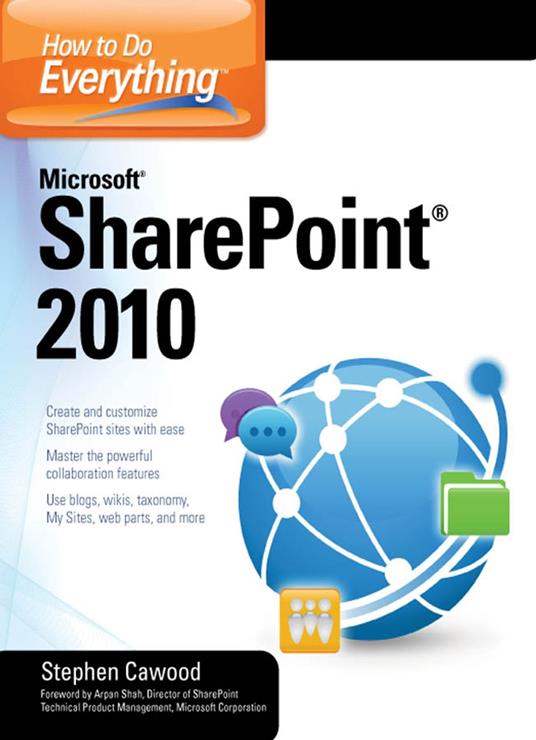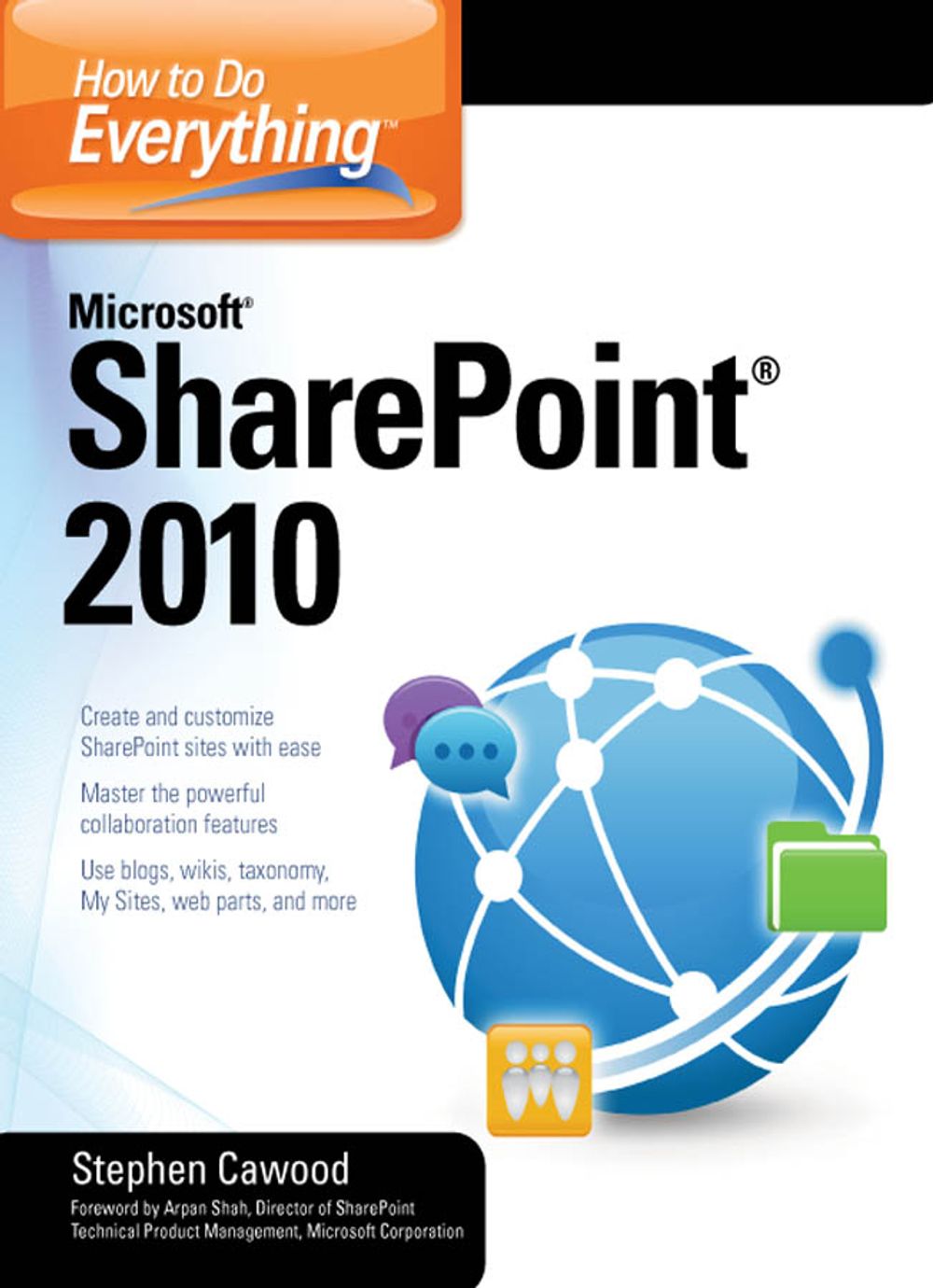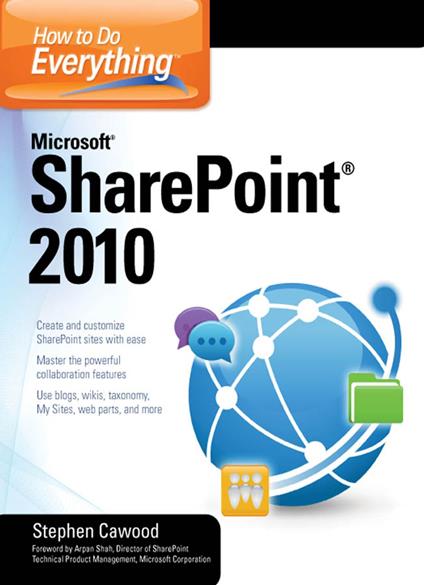How to Do Everything Microsoft SharePoint 2010
Written by a former member of the SharePoint development team, this is a step-by-step guide to mastering the latest release of this integrated suite of server capabilities. In How to Do Everything: Microsoft SharePoint 2010 , Stephen Cawood one of the people who helped build SharePoint offers advice from his many years of working with SharePoint customers, cutting to the core and focusing on key features to get you up to speed quickly. You'll get easy-to-follow tutorials on blogs, wikis, MySites, Web parts, taxonomy, document management, workflow, publishing sites, team sites, and much more. Take full advantage of the content management, enterprise search, collaboration, and information-sharing capabilities of SharePoint 2010 with help from this practical guide. How to Do Everything: Microsoft SharePoint 2010 : Covers the key new features, including new out-of-the-box web parts and SharePoint taxonomy Contains step-by-step examples that walk you through the most common SharePoint tasks Explains how to use SharePoint Workspace to work with SharePoint offline Includes valuable advice from SharePoint experts Functions as a handy reference to learn new features and as a refresher Your how-to guide to SharePoint 2010 SharePoint Concepts; Document Management; Collaboration; Taxonomy; Search; Navigation; MySites; Web Parts; Customization; SharePoint Workspace
-
Autore:
-
Anno edizione:2011
-
Editore:
-
Formato:
-
Lingua:Inglese
Formato:
Gli eBook venduti da Feltrinelli.it sono in formato ePub e possono essere protetti da Adobe DRM. In caso di download di un file protetto da DRM si otterrà un file in formato .acs, (Adobe Content Server Message), che dovrà essere aperto tramite Adobe Digital Editions e autorizzato tramite un account Adobe, prima di poter essere letto su pc o trasferito su dispositivi compatibili.
Cloud:
Gli eBook venduti da Feltrinelli.it sono sincronizzati automaticamente su tutti i client di lettura Kobo successivamente all’acquisto. Grazie al Cloud Kobo i progressi di lettura, le note, le evidenziazioni vengono salvati e sincronizzati automaticamente su tutti i dispositivi e le APP di lettura Kobo utilizzati per la lettura.
Clicca qui per sapere come scaricare gli ebook utilizzando un pc con sistema operativo Windows