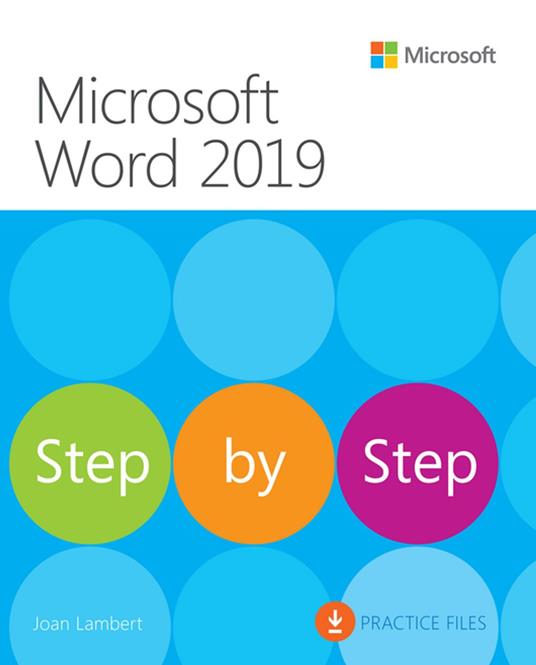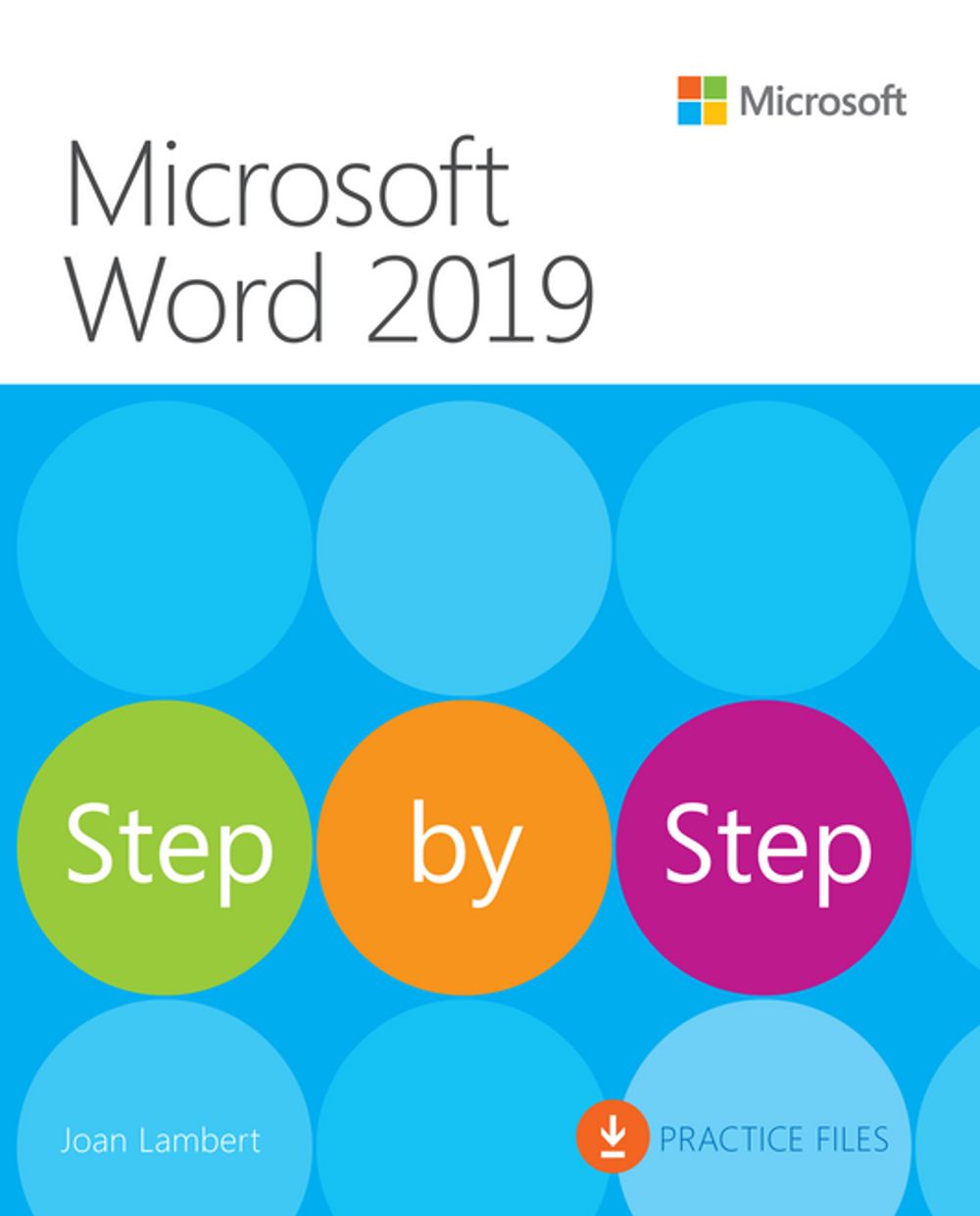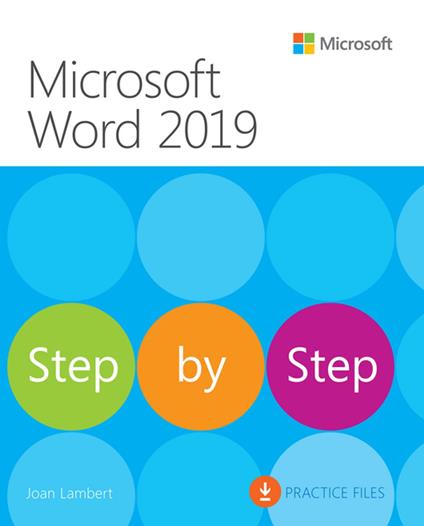Microsoft Word 2019 Step by Step
The quick way to learn Microsoft Word 2019 and Word for Office 365! This is learning made easy. Get more done quickly with Microsoft Word 2019 and Word for Office 365. Jump in wherever you need answers--brisk lessons and informative screenshots show you exactly what to do, step by step. Create great-looking, well-organized documents to enhance communication Use headings, bookmarks, and footnotes for more intuitive access to knowledge Visualize information by using diagrams and charts Illustrate concepts by using 3D models, icons, and screen clippings Collaborate, track changes, and coauthor documents in real-time Enforce security and privacy in electronic documents Quickly build tables of contents, indexes, and equations Generate individualized emails, letters, labels, envelopes, directories, and catalogs Supercharge efficiency with custom styles, themes, templates, and building blocks Look up just the tasks and lessons you need
-
Autore:
-
Anno edizione:2019
-
Editore:
-
Formato:
-
Lingua:Inglese
Formato:
Gli eBook venduti da Feltrinelli.it sono in formato ePub e possono essere protetti da Adobe DRM. In caso di download di un file protetto da DRM si otterrà un file in formato .acs, (Adobe Content Server Message), che dovrà essere aperto tramite Adobe Digital Editions e autorizzato tramite un account Adobe, prima di poter essere letto su pc o trasferito su dispositivi compatibili.
Cloud:
Gli eBook venduti da Feltrinelli.it sono sincronizzati automaticamente su tutti i client di lettura Kobo successivamente all’acquisto. Grazie al Cloud Kobo i progressi di lettura, le note, le evidenziazioni vengono salvati e sincronizzati automaticamente su tutti i dispositivi e le APP di lettura Kobo utilizzati per la lettura.
Clicca qui per sapere come scaricare gli ebook utilizzando un pc con sistema operativo Windows