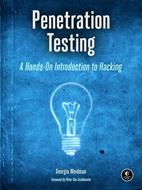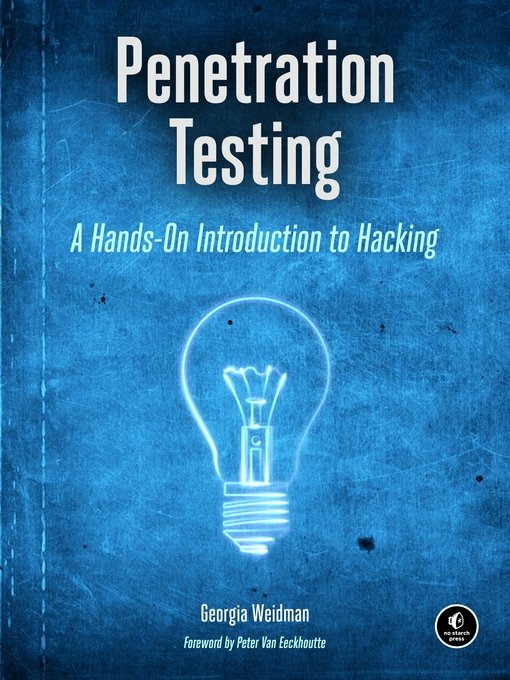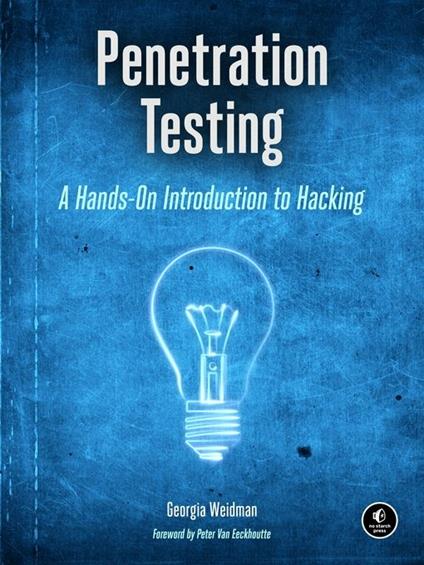Penetration Testing
Penetration testers simulate cyber attacks to find security weaknesses in networks, operating systems, and applications. Information security experts worldwide use penetration techniques to evaluate enterprise defenses. In Penetration Testing, security expert, researcher, and trainer Georgia Weidman introduces you to the core skills and techniques that every pentester needs. Using a virtual machine–based lab that includes Kali Linux and vulnerable operating systems, you’ll run through a series of practical lessons with tools like Wireshark, Nmap, and Burp Suite. As you follow along with the labs and launch attacks, you’ll experience the key stages of an actual assessment—including information gathering, finding exploitable vulnerabilities, gaining access to systems, post exploitation, and more. Learn how to: –Crack passwords and wireless network keys with brute-forcing and wordlists –Test web applications for vulnerabilities –Use the Metasploit Framework to launch exploits and write your own Metasploit modules –Automate social-engineering attacks –Bypass antivirus software –Turn access to one machine into total control of the enterprise in the post exploitation phase You’ll even explore writing your own exploits. Then it’s on to mobile hacking—Weidman’s particular area of research—with her tool, the Smartphone Pentest Framework. With its collection of hands-on lessons that cover key tools and strategies, Penetration Testing is the introduction that every aspiring hacker needs.
-
Autore:
-
Anno edizione:2014
-
Editore:
-
Formato:
-
Lingua:Inglese
Formato:
Gli eBook venduti da Feltrinelli.it sono in formato ePub e possono essere protetti da Adobe DRM. In caso di download di un file protetto da DRM si otterrà un file in formato .acs, (Adobe Content Server Message), che dovrà essere aperto tramite Adobe Digital Editions e autorizzato tramite un account Adobe, prima di poter essere letto su pc o trasferito su dispositivi compatibili.
Cloud:
Gli eBook venduti da Feltrinelli.it sono sincronizzati automaticamente su tutti i client di lettura Kobo successivamente all’acquisto. Grazie al Cloud Kobo i progressi di lettura, le note, le evidenziazioni vengono salvati e sincronizzati automaticamente su tutti i dispositivi e le APP di lettura Kobo utilizzati per la lettura.
Clicca qui per sapere come scaricare gli ebook utilizzando un pc con sistema operativo Windows