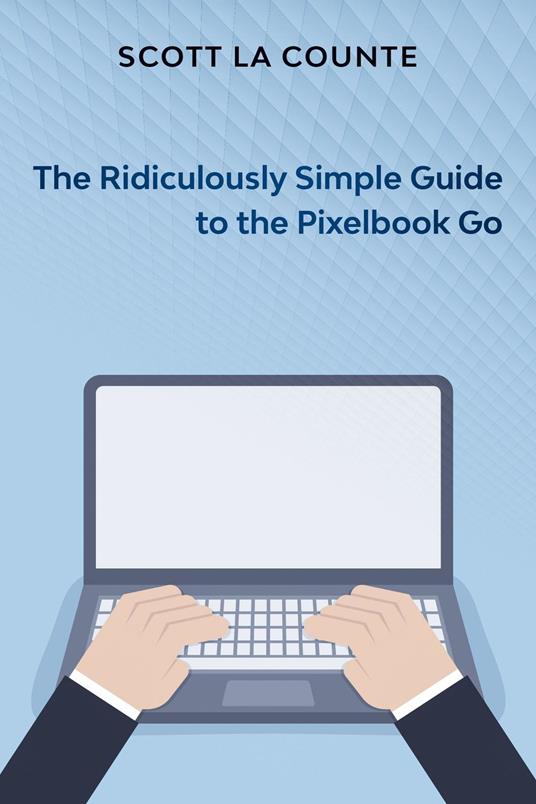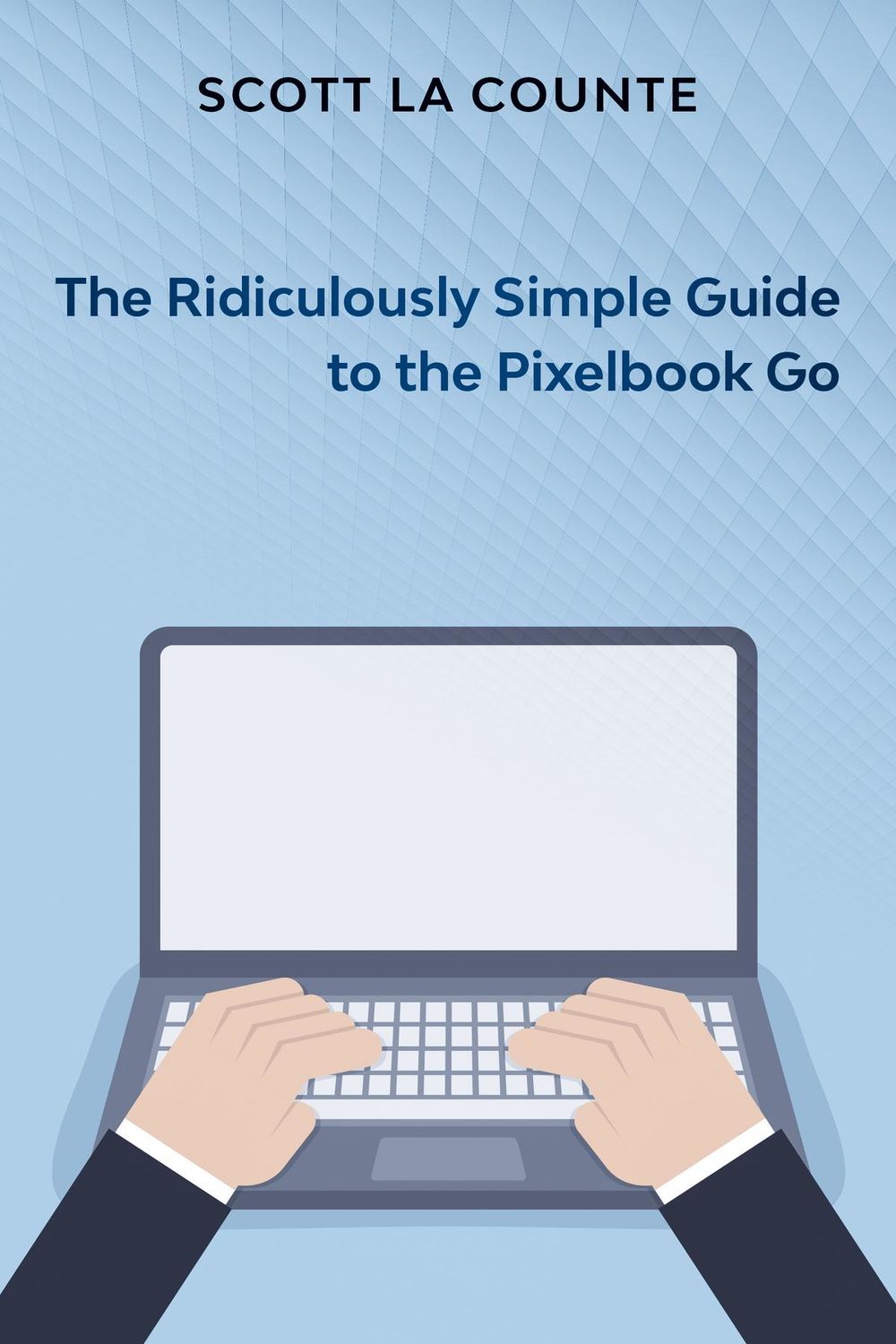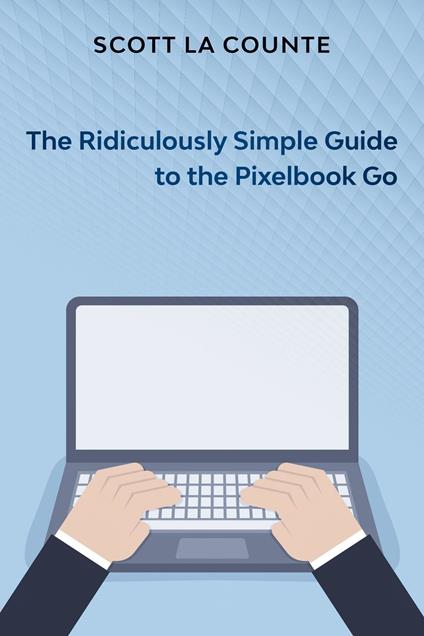The Ridiculously Simple Guide to Pixel Go, Pixelbook, and Pixel Slate
Welcome to the wonderful world of Chrome! Now how on Earth do you use it?! A laptop less than $300? That used to be unthinkable! Even more unthinkable was a computer that relied on an operating system that wasn’t Windows, Linux, or Mac. In 2011, Google disrupted the computer industry when it introduced the Chromebook. The lightweight computers with small price tags were the perfect solution for schools already using Google’s suite of free cloud-based tools (Docs, Sheets, Slides, etc.). To the average professional, Chromebooks have been more of a novelty best suited for casual use. In 2013, Google tried to change this with the Chromebook Pixel—its first higher-end Chromebook. While most saw it as a worthy first effort, it was not largely viewed as ready for primetime. Google discontinued the Chromebook Pixel in 2017 and announced its successor in October of 2017: The Pixelbook. Everything about the successor proved that Google had learned from previous generation Chromebooks and was ready to seriously compete with the Windows Surface and MacBook. The hardware alone matched high-end Mac and Windows computers, but the software is where the Pixelbook really shines. In addition to Google Assistant, a Siri-like tool for productivity, the computer also is amongst the first Chromebooks to be able to run Android apps—combined with a convertible touchscreen, this means you can leave your tablet at home. For a better comparison of how the computer ranks against Windows and Mac, see Appendix A. Still, there was a void to be filled. The Pixelbook was so high-end that most apps could never meet its potential. Google needed a good laptop—but most critics said they needed one without all the bells and whistles, and at a cheaper price. Google answered in 2019 with the Pixel Go. A Chromebook that feels high-end but comes at nearly half the price of the Pixelbook. If you’ve used any computer then the Pixel Go, Pixelbook, and even Slate will be easy enough to use as soon as you open it up for the first time. If you really want to take advantage of all the features and be as productive as possible, then this guide will help. Almost everything in this book will also apply to other Chromebooks. Let’s get started!
-
Autore:
-
Anno edizione:2019
-
Editore:
-
Formato:
-
Lingua:Inglese
Formato:
Gli eBook venduti da Feltrinelli.it sono in formato ePub e possono essere protetti da Adobe DRM. In caso di download di un file protetto da DRM si otterrà un file in formato .acs, (Adobe Content Server Message), che dovrà essere aperto tramite Adobe Digital Editions e autorizzato tramite un account Adobe, prima di poter essere letto su pc o trasferito su dispositivi compatibili.
Cloud:
Gli eBook venduti da Feltrinelli.it sono sincronizzati automaticamente su tutti i client di lettura Kobo successivamente all’acquisto. Grazie al Cloud Kobo i progressi di lettura, le note, le evidenziazioni vengono salvati e sincronizzati automaticamente su tutti i dispositivi e le APP di lettura Kobo utilizzati per la lettura.
Clicca qui per sapere come scaricare gli ebook utilizzando un pc con sistema operativo Windows