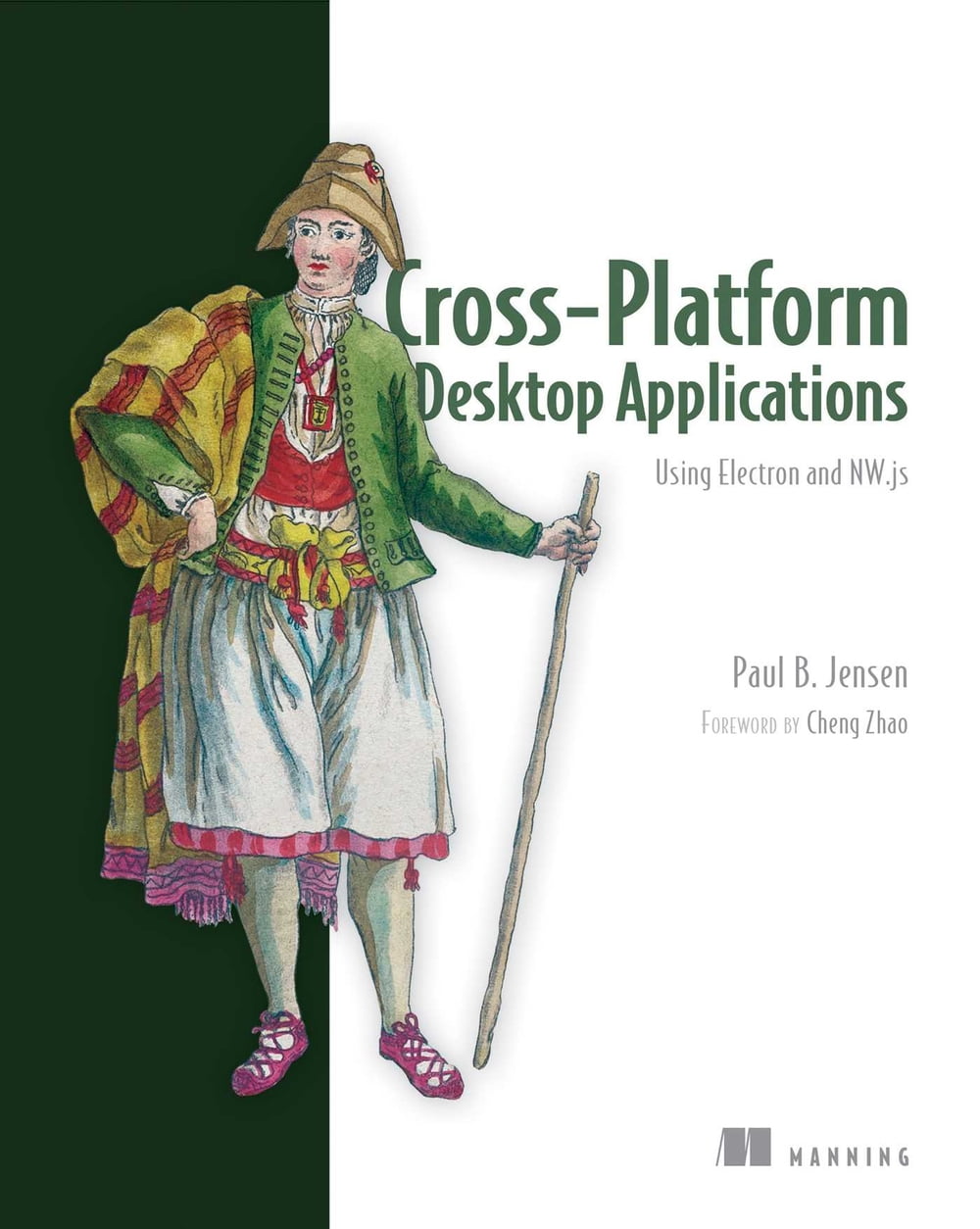Cross-Platform Desktop Applications
Summary Cross-Platform Desktop Applications guides you step-by-step through creating Node.js desktop applications with NW.js and Electron from GitHub. Foreword by Cheng Zhao, creator of Electron. Purchase of the print book includes a free eBook in PDF, Kindle, and ePub formats from Manning Publications. About the Technology Desktop application development has traditionally required high-level programming languages and specialized frameworks. With Electron and NW.js, you can apply your existing web dev skills to create desktop applications using only HTML, CSS, and JavaScript. And those applications will work across Windows, Mac, and Linux, radically reducing development and training time. About the Book Cross-Platform Desktop Applications guides you step by step through the development of desktop applications using Electron and NW.js. This example-filled guide shows you how to create your own file explorer, and then steps through some of the APIs provided by the frameworks to work with the camera, access the clipboard, make a game with keyboard controls, and build a Twitter desktop notification tool. You'll then learn how to test your applications, and debug and package them as binaries for various OSs. What's Inside Create a selfie app with the desktop camera Learn how to test Electron apps with Devtron Learn how to use Node.js with your application About the Reader Written for developers familiar with HTML, CSS, and JavaScript. About the Author Paul Jensen works at Starcount and lives in London, UK. Table of Contents PART 1 - WELCOME TO NODE.JS DESKTOP APPLICATION DEVELOPMENT Introducing Electron and NW.js Laying the foundation for your first desktop application Building your first desktop application Shipping your first desktop application PART 2 - DIVING DEEPER Using Node.js within NW.js and Electron Exploring NW.js and Electron's internals PART 3 - MASTERING NODE. JS DESKTOP APPLICATION DEVELOPMENT Controlling how your desktop app is displayed Creating tray applications Creating application and context menus Dragging and dropping files and crafting the UI Using a webcam in your application Storing app data Copying and pasting contents from the clipboard Binding on keyboard shortcuts Making desktop notifications PART 4 - GETTING READY TO RELEASE Testing desktop apps Improving app performance with debugging Packaging the application for the wider world
-
Autore:
-
Anno edizione:2017
-
Editore:
-
Formato:
-
Lingua:Inglese
Formato:
Gli eBook venduti da Feltrinelli.it sono in formato ePub e possono essere protetti da Adobe DRM. In caso di download di un file protetto da DRM si otterrà un file in formato .acs, (Adobe Content Server Message), che dovrà essere aperto tramite Adobe Digital Editions e autorizzato tramite un account Adobe, prima di poter essere letto su pc o trasferito su dispositivi compatibili.
Cloud:
Gli eBook venduti da Feltrinelli.it sono sincronizzati automaticamente su tutti i client di lettura Kobo successivamente all’acquisto. Grazie al Cloud Kobo i progressi di lettura, le note, le evidenziazioni vengono salvati e sincronizzati automaticamente su tutti i dispositivi e le APP di lettura Kobo utilizzati per la lettura.
Clicca qui per sapere come scaricare gli ebook utilizzando un pc con sistema operativo Windows