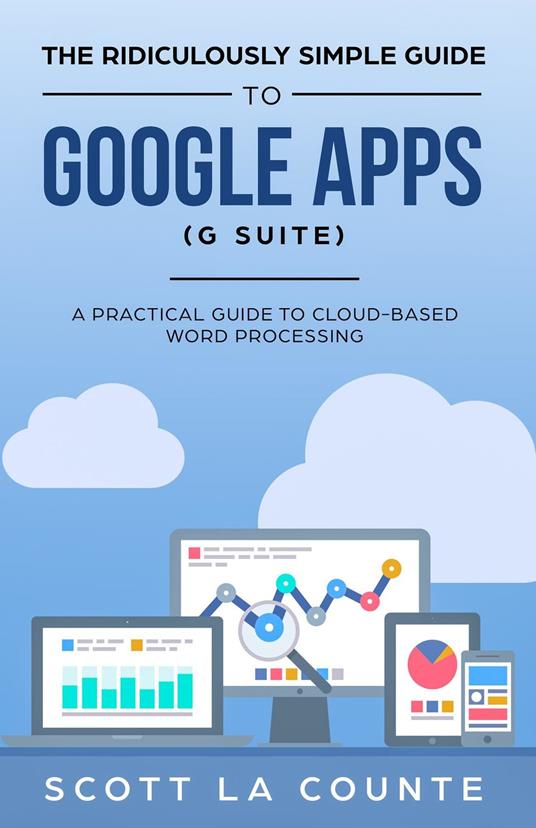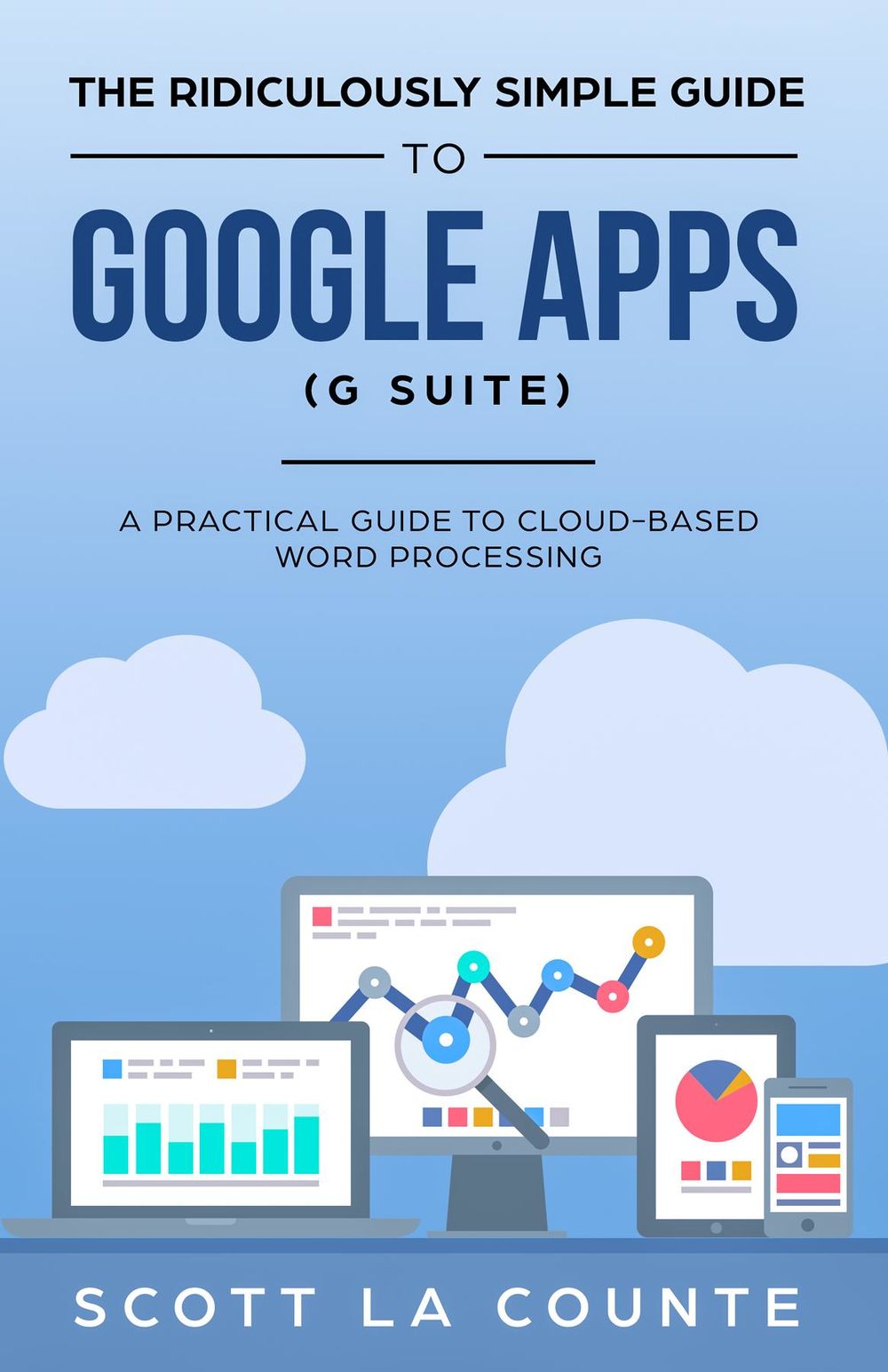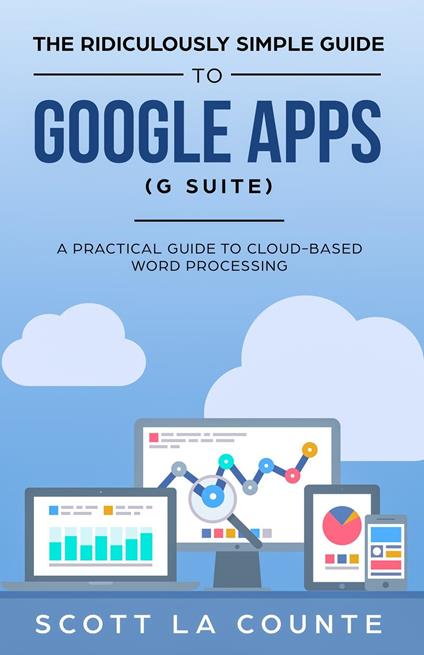The Ridiculously Simple Guide to Google Apps (G Suite)
Chances are you grew up a Word and Office user. Maybe you were a rebel and committed your herd to OpenOffice, or, dare I say, WordPerfect—but for the majority of people, our lives were loyal to Microsoft. In 2005, a small little startup named Upstartle developed something unheard of at the time: a web-based word processor called Writely. It pioneered the idea of writing on the “cloud” and changed the way people thought about word processing. Google noticed the little upstart, and in 2006, they acquired the company. The software was abandoned and turned into what everyone knows today as Google Docs. It disrupted the industry—namely, Microsoft’s industry. Today, Google has a whole suite of productivity apps; from documents to spreadsheets, you can do just about anything from the cloud. Microsoft and Apple have each made big attempts to create cloud-based environments of their own for office productivity, but Google pioneered the idea and its collaborative, online environment make it hard to beat. It’s become so feature-rich that many businesses are finding it to be the preferred way to conduct business. If you are thinking about making the switch to Google, or have already made the switch but want to make sure you are using it correctly, then this guide will walk you through it. It will show you all the basic features to make sure you can get up and running as quickly as possible. It covers Google Drive, Google Docs, Google Slides, Google Sheets, and Google Forms. Let’s get started!
-
Autore:
-
Anno edizione:2019
-
Editore:
-
Formato:
-
Lingua:Inglese
Formato:
Gli eBook venduti da Feltrinelli.it sono in formato ePub e possono essere protetti da Adobe DRM. In caso di download di un file protetto da DRM si otterrà un file in formato .acs, (Adobe Content Server Message), che dovrà essere aperto tramite Adobe Digital Editions e autorizzato tramite un account Adobe, prima di poter essere letto su pc o trasferito su dispositivi compatibili.
Cloud:
Gli eBook venduti da Feltrinelli.it sono sincronizzati automaticamente su tutti i client di lettura Kobo successivamente all’acquisto. Grazie al Cloud Kobo i progressi di lettura, le note, le evidenziazioni vengono salvati e sincronizzati automaticamente su tutti i dispositivi e le APP di lettura Kobo utilizzati per la lettura.
Clicca qui per sapere come scaricare gli ebook utilizzando un pc con sistema operativo Windows