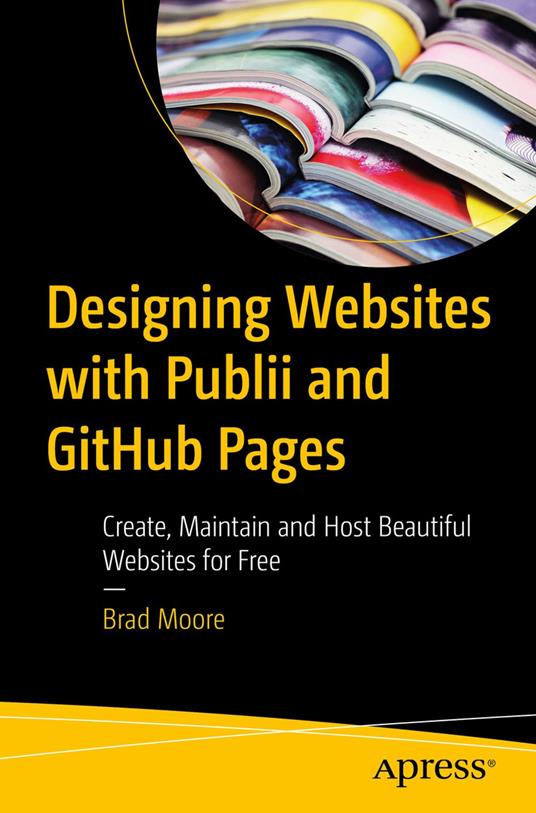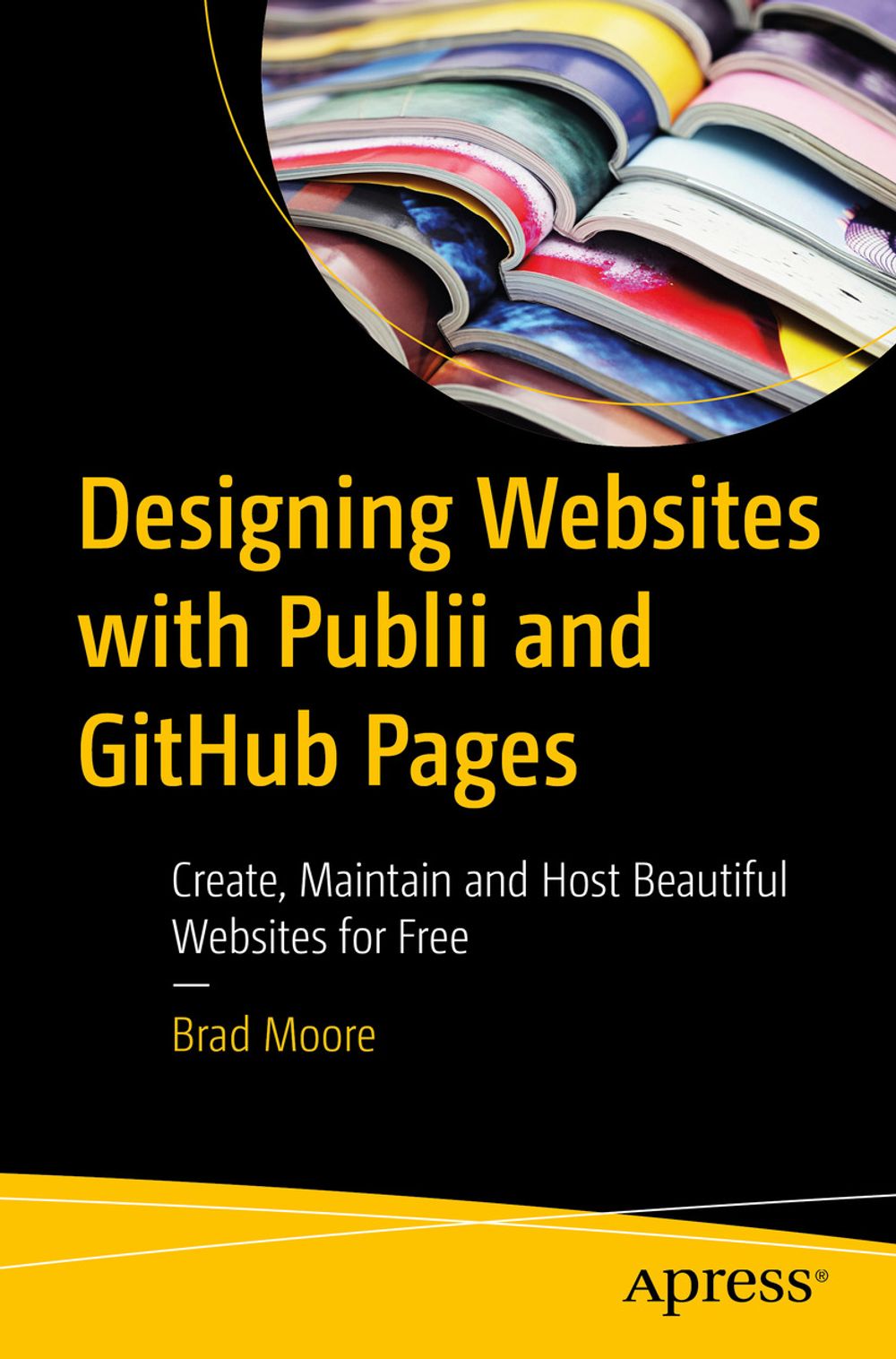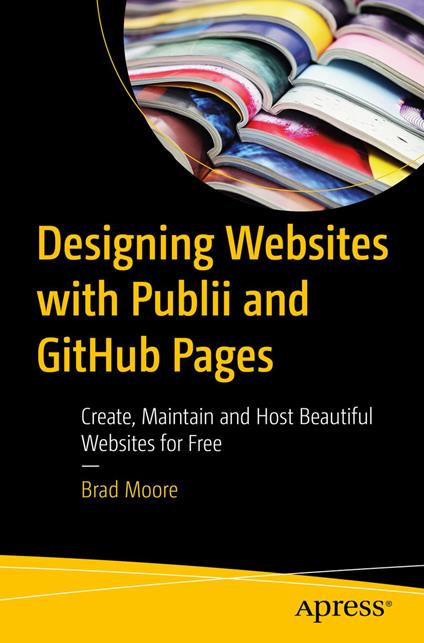Designing Websites with Publii and GitHub Pages
Does getting online seem overwhelmingly difficult? Are you paying too much for your hosting solution? Have you always wanted to have a blog but don’t know where to start? Do you settle for a Facebook page for your business website but know you need more? The solution to these problems is choosing the right tools. This book will guide you through the process of setting up a Publii-based publishing platform and hosting your site for free on GitHub. Publii is a free, open source, desktop application that runs on Windows, Mac, and Linux and makes building the website or blog you dream of is a simple process. This book walks you through the process of installing and using Publii, setting up accounts on GitHub and hosting a static blog or website there. You will gain background insights on here to get no-cost imagery for website, how to leverage AI to generate ideas, outlines, and images. You’ll also review search engine optimization (SEO) best practices to ensure your site is searchable. Designing Websites with Publii and GitHub Pages is your roadmap to creating a website and understanding how the publishing workflow works. What You Will Learn Use text editors such as WYSIWYG, Block, and Markdown Make a page from a post. Work on advanced processes such as installing themes and plugins Manage and back up your data Explore GDRP and cooking banner considerations Who This Book Is For Those with limited or no programming or compute skills who want to learn how to set up a website.
-
Autore:
-
Anno edizione:2025
-
Editore:
-
Formato:
-
Testo in en
Formato:
Gli eBook venduti da Feltrinelli.it sono in formato ePub e possono essere protetti da Adobe DRM. In caso di download di un file protetto da DRM si otterrà un file in formato .acs, (Adobe Content Server Message), che dovrà essere aperto tramite Adobe Digital Editions e autorizzato tramite un account Adobe, prima di poter essere letto su pc o trasferito su dispositivi compatibili.
Cloud:
Gli eBook venduti da Feltrinelli.it sono sincronizzati automaticamente su tutti i client di lettura Kobo successivamente all’acquisto. Grazie al Cloud Kobo i progressi di lettura, le note, le evidenziazioni vengono salvati e sincronizzati automaticamente su tutti i dispositivi e le APP di lettura Kobo utilizzati per la lettura.
Clicca qui per sapere come scaricare gli ebook utilizzando un pc con sistema operativo Windows